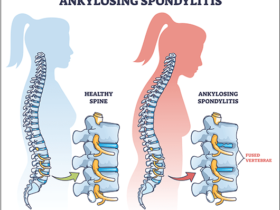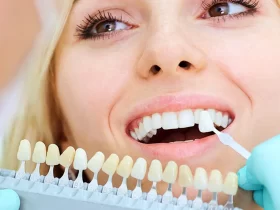Mobile banking has made it incredibly easy to transfer money, apply for loans, and enjoy other banking services. With an active mobile internet banking application, you can check your account statement, pay bills, invest in mutual funds, and buy health insurance. Here’s a detailed lowdown on mobile internet banking, its offerings, and how to use it.
What is mobile net banking?
Mobile banking is a means of availing banking services through a mobile application. With a free online bank account, you can access the services of your bank anywhere and anytime. You must download your bank’s mobile app from the Play Store or App Store to get started. Once you have done that, you can execute different financial operations, such as fund transfers, read passbook/account balance, transfer money, buy movie tickets, and more.
What does a net banking application offer?
An Android banking app allows you to do the following:
- Access the full suite of products and services offered by your bank.
- Quickly complete financial transactions from any location. All you need is an Internet connection and a smartphone.
- Pay electricity, mobile, gas, and other bills online. Some banking apps also provide reminders on upcoming bills.
- Invest in fixed deposits (FDs), recurring deposits (RDs), and mutual funds. You can also invest in equities by opening a Demat account through the app.
- Pay credit card bills and apply for a home loan, bike loan, and car loan. The application process for getting a loan is completely online.
- Buy health insurance for you and your family.
- Read your detailed account statement. You can analyse statements yearly, monthly, and weekly statement as well.
How to access your mobile banking app?
To use your bank’s mobile app, you must first download it on your phone. Once that is done, you can enjoy the benefits of the app anytime, anywhere. Follow the steps given below to access your banking app:
- Download the mobile banking app from the Play Store or App Store.
- Log in to the app and enter your passbook number, account number, registration number, and other information.
- Create a password and re-enter it every time you log in. Ensure that you remember the password, and you will need it whenever you use the application.
- The application is ready to use. You can transfer money and enjoy the full suite of banking services.
Mobile banking apps are transformational. They have made banking easy, efficient, and convenient. All types of customers, including NRI (Non-resident Indian), can use their bank’s mobile bank to track money flow in and out of their account.