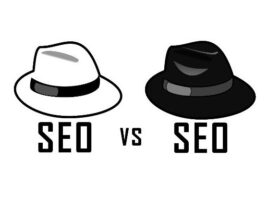“What do you mean you’re not a designer? That template design looks incredible!”
Want more feedback like that? Yeah, we all do!
The majority of people get scared off of design work because they don’t think they’re capable of using the software let alone creating beautiful and creative projects.
If that’s you, you’re not alone. Many people find themselves with great ideas for creative projects, but don’t know how to get started.
It’s even harder if you don’t have any design experience. Even if you do have experience, it can be tough to come up with new ideas.
But don’t worry. Keep reading to quickly learn how to use an online template design for your next creative project!
Find a Template That Fits Your Project
There are tons of great templates available online. Just do a search for “template design” and you’ll see plenty of options.
But before you do that, you need to be aware of what you’re trying to achieve with your project. What style are you going for? What’s the message you’re trying to communicate? Are you looking to design an album cover template?
Once you have a good idea of what you want, you can start looking for templates that will help you achieve your goals.
Decide What Elements You Want to Change
Once you’ve found online graphic design templates that you like, it’s time to start thinking about what you want to change.
Do you want to use a different font? Adjust the colors? Or perhaps add in some custom graphics or illustrations? It’s up to you how much you want to change, but just remember that the more you change, the more work you’ll have to do later on.
Customize the Template to Fit Your Needs
Now it’s time to start customizing the template to suit your needs. This is where you can really let your creativity shine.
Remember to keep your goals in mind as you make changes. And don’t be afraid to experiment! Try out different things and see what looks best.
Save Your Changes and Export the Final Project
Once you’re happy with your design, it’s time to save your changes and export the final project.
Most templates come in a variety of formats, so be sure to choose the one that’s best for your needs. And make sure to test your final project on different devices and browsers to make sure it looks good everywhere.
Congratulations, you’ve just created a stunning and original template design!
Share Your Project With the World
Now that you’re done, it’s time to share your project with the world! Show off your hard work and let everyone know what you’ve created.
Don’t forget to keep promoting your work and getting feedback from others. And who knows, maybe your project will inspire someone else to create something amazing.
Choose the Online Template Design That Fits Your Needs
An online template design can be a great way to jumpstart your creativity and get the ball rolling on your next project. Whether you’re working on a website, or just need some inspiration, these templates can help you!
And if you find you need more customization or want to tweak any online design template to fit your needs, that’s no problem – an online graphic design template is usually fully customizable.
Want more graphic design tips like this? Check out the rest of our blog!