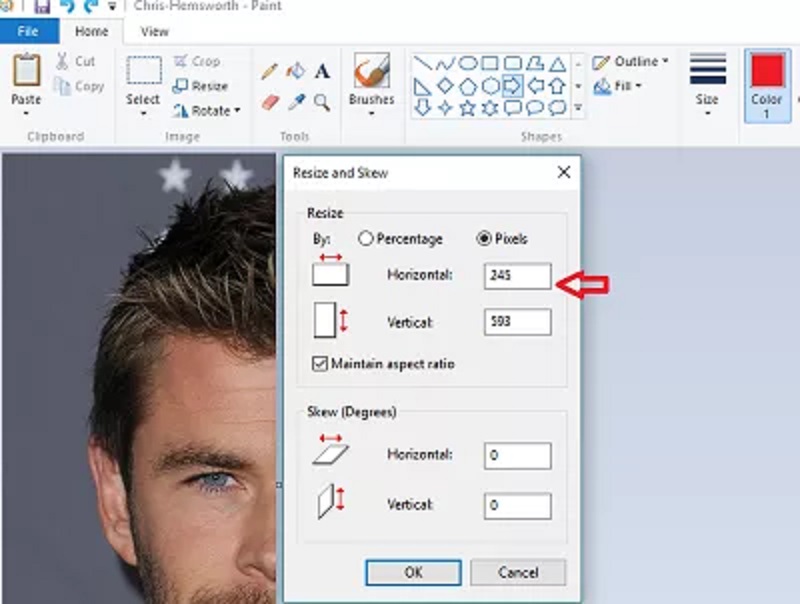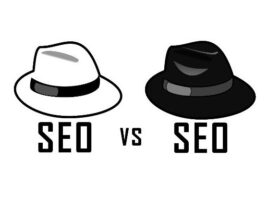The statistics show that 47 percent of Americans experienced financial identity theft in 2020.
It’s no secret that the internet can be a scary place. With hackers, scammers, and other cybercriminals lurking around every corner, it can be difficult to keep your identity safe online.
Luckily there are some steps you can take today to ensure internet safety! Use the internet safety tips below to keep yourself safe online.
1. Create a Contact List
Create a contact list and make sure that you don’t open emails from strangers. A lot of hackers send out phishing emails, which can cause you to give up your password or other sensitive information.
Don’t click on links in an email or download attachments without knowing what they are, because it could be a virus or Trojan horse trying to take over your phone, computer, or tablet.
2. Make Social Media Accounts Private
Hackers often do their research about you online, so if you can make your social media accounts private then do so.
Find out how to remove pictures from google search, if some of your pictures have been indexed by the search engine. This will protect your identity.
3. Keep Your Devices Updated
Make sure your devices are up to date. It’s important to be on top of updates to avoid cybersecurity threats.
Additionally, be wary of third-party apps on smartphones and tablets. They can pose a risk if you don’t know where they’re coming from. You should only download and install apps that you trust.
4. Use Strong Passwords
Passwords are a very important part of online safety. They can protect your personal information from being accessed. A strong password is a password that includes a variety of characters in a range of lengths.
A good password also includes uppercase letters, lowercase letters, numbers, and symbols. In addition, you should change your passwords every few months, or at least every three to six months depending on how often you use that account.
5. Use Two-Factor Authentication
Two-factor authentication is a system that requires two different ways of proving your identity.
Hacking of your email and social media accounts often happens when you use the same password across multiple accounts. Two-factor authentication works through an app on your phone, text messages with codes sent to you, or even using a physical key like Google’s Titan Security Key.
The most important thing about it is that if someone has your login and password but no access to your phone, they won’t be able to get into your account.
Internet Safety
The advantages of internet safety are many. You should try to avoid anything that can compromise your online security. Your online safety is important if you wish to avoid identity theft and even financial fraud.
Never skimp on internet safety make sure you use strong passwords, avoid unsafe emails, update your devices, avoid public connections, and use two-factor authentication when possible. If you would like more tips please visit the tech section of the website.